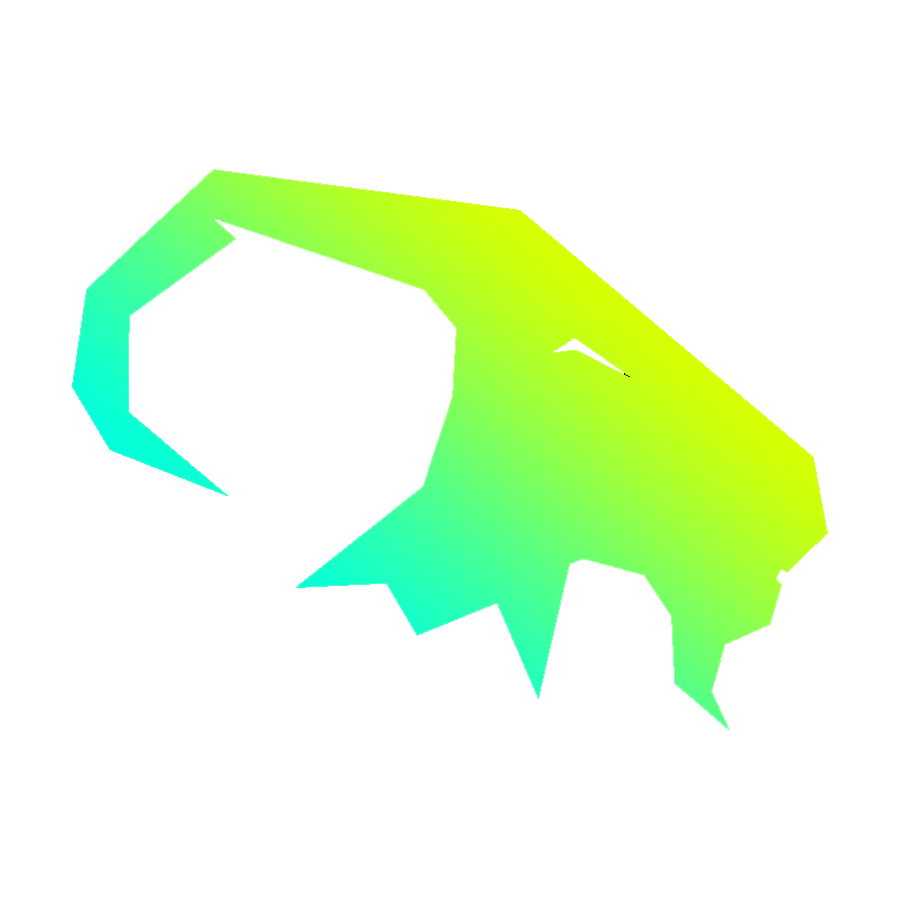BECOME AN AFFILIATE!
SIGN UP HERE!
Want to become part of the fastest growing UK business?
We provide unique services that are perfect to market your own brand with, aswell as exclusive rewards along the way, with free controllers and even a bespoke controller at the
LOGIN HERE!
1) To Enter the programming mode HOLD RT + RB + LT + LB for 8 seconds, the LED will make one long flash.
2) To Configure a rear button for standard button remapping, press and hold a rear button, while holding tap any button you would like to assign, this can be multiple buttons if you like.
• Example 1: Hold rear button, tap Y, release rear button. When the rear button is pressed, Y will be pressed on the controller.
• Example 2 : Hold rear button, tap X, tap RT, tap UP on D-pad, release rear button. When the rear button is pressed, X, RT and UP are all pressed on the controller at the same time.
3) To exit the programming mode and save your configuration just tap the VIEW Button.